Tasks & Solution of JavaScript Language
1. Alert Function
1) Write a script to greet your website visitor using JS alert box.
Output:

Source Code
let greet=alert("Hello User!");
console.log(greet)
2) Write a script to display following message on your web page: (Hint : Use line break)
Output:

Source Code
let password=123;
let pass=+prompt("Enter Password:")
if(pass===password){
alert("Congratulations!");}
else{
alert("Enter Valid Password");}
3) Write a script to display following message on your web page.
Output:
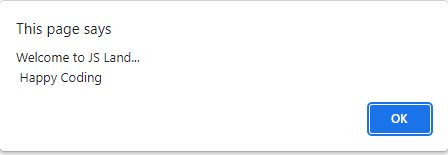
Source Code
let show=alert("Welcome to JS Land...\r\n Happy Coding");
console.log(show)
4) Write a script to display following messages in sequence:
Output:


Source Code
let show=alert("Welcome to JS Land...");
let show2=alert("Happy Coding")
console.log(show+show2)
5) Generate the following message through browser’s developer console:
Output:
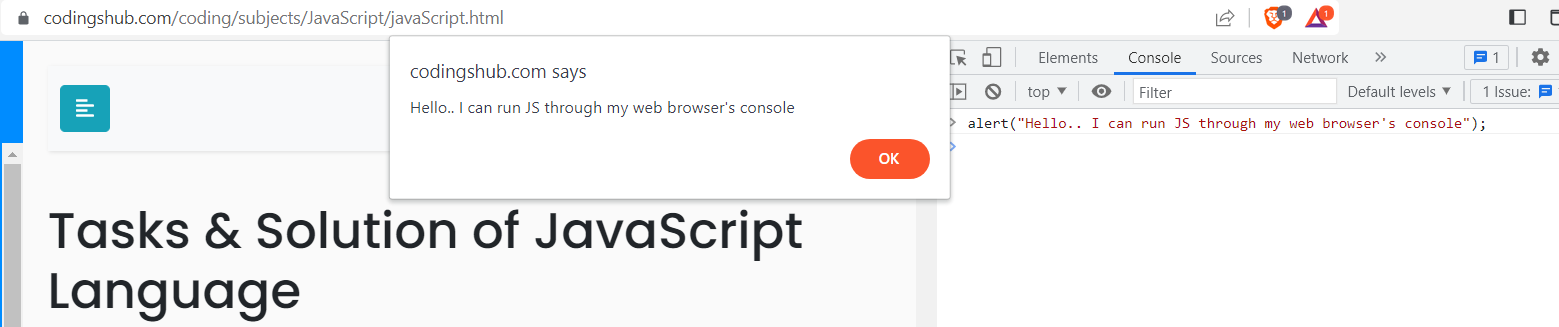
Source Code
alert("Hello.. I can run JS through my web browser's console");
2. User Input
1) Write a program that takes input a name from user & greet the
user like this:
Output:

Source Code
let input=prompt("Enter your Name:");
let print=alert("Hello "+ input);
console.log(print)
2) Write a program to take input a number from user & display
it’s multiplication table on your browser. If user does not enter
a new number, multiplication table of 5 should be displayed by
default.
Output:

Source Code
let table=prompt("Enter table Number:");
if(table===""){
for(let i=1;i<=10;i++){
console.log("5 x "+ i+ "= "+ (5*i));}}
else{
for(let i=1;i<=10;i++){
console.log(table+" x "+ i+ "= "+ (table*i));}}
3) Write a program to take “city” name as input from user. If user
enters “Karachi”, welcome the user like this: “Welcome to city
of lights”
Output:

Source Code
let table=prompt("Enter city Name:");
console.log("Welcome to "+ table);
if(table==='karachi'||table==='Karachi'){
alert("Welcome to city of lights")
console.log("Welcome to city of lights")}
else{
alert("Welcome to "+ table)
console.log("Welcome to "+ table);}
4) Write a program to take “gender” as input from user. If the
user is male, give the message: Good Morning Sir. If the user is
female, give the message: Good Morning Madam.
Output:

Source Code
let gender=prompt("Enter your gender:");
if(gender==='male'){
alert("Good Mornig Sir");}
else{
alert("Good Morning Madam")}
5) Write a program to take input color of road traffic signal from
the user & show the message according to this table:
Output:


Source Code
let light=prompt("Enter light color");
if(light==='red'){
alert("Stop");}
else if(light==="yellow"){
alert("Start");}
else{
alert("Go")}
6) Write a program to take input max age & current age from user. If the current age is less than or equal to max age, show the message “You are welcome”
Output:



Source Code
var maxAge=+prompt("Enter your maximum age");
var curAge=+prompt("Enter your current age");
if(curAge<=maxAge){
alert("You are welcome");}
7) Write a program to take input remaining fuel in car (in litres) from user. If the current fuel is less than 0.25litres, show the message “Please refill the fuel in your car”
Output:


Source Code
var fuel=+prompt("Enter remaining fuel of your car in litres");
var curFuel=0.25;
if(fuel
alert("Please refill the fuel in your car");}
3. Conditional Statements
1) Write a program to check whether the given input number is
divisible by 3 or else show a message “Number is not divisible
by 3”.
Output:

Source Code
let num=+prompt("Enter any Number:");
if(num%3===0){
console.log("The given Number is divisible by 3");}
else{
console.log("The given Number is not divisible by 3");}
2) Write a program that checks whether the given input is an even
number or an odd number.
Output:

Source Code
let num=+prompt("Enter any Number:");
if(num%2===0){
console.log("This is Even Number");}
else{
console.log("This is Odd Number");}
3) Write an if/else statement with the following condition:
If the variable age is greater than 18, output "Old enough",
otherwise output "Too young".
Output:

Source Code
let age=+prompt("Enter age:");
if(age>18){
console.log("Old enough");}
else{
console.log("Too young");}
4) Write a program to check whether the given input number is
divisible by 3 or not by using Switch Case statements. Show a
message “Number is not divisible by 3” or “Number is divisible
by 3”.
Output:

Source Code
let num=+prompt("Enter Number:");
switch(num%3){
case 0:
console.log("This Number is divisible by 3");
break;
default:
console.log("This Number is not divisible by 3");}
5) Write a program to create a calculator for +, -, *, /, % using
switch case statements. (number1, number2 and operator will
be input)
Output:

Source Code
let num1=+prompt("Enter First Number");
let num2=+prompt("Enter Second Number");
let opt=prompt("Enter Operator");
switch(opt){
case "+":
console.log(`The Addition of ${num1} and ${num2} is ${num1+num2} `);
break;
case "-":
console.log(`The Subtraction of ${num1} and ${num2} is ${num1-num2} `);
break;
case "*":
console.log(`The Multiplication of ${num1} and ${num2} is ${num1*num2} `);
break;
case "/":
console.log(`The Division of ${num1} and ${num2} is ${num1/num2} `);
break;
default:
console.log("Please enter correct Operator");}
4. Loops
1) . Write a program to display the message “Hello World” 5 times
in your browser using for loop.
Output:
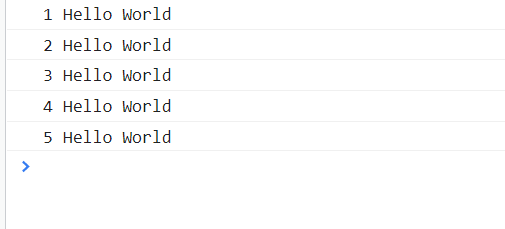
Source Code
for(let i=1;i<=5;i++){
console.log(i+" Hello World")
}
2) Write a program to print numeric counting from 1 to 10.
Output:
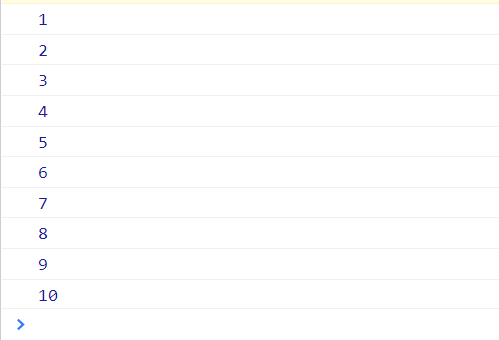
Source Code
for(let i=1;i<=10;i++){
console.log(i);
}
3) Write a program to print multiplication table of any number
using for loop. Table number & length should be taken as an
input from user.
Output:
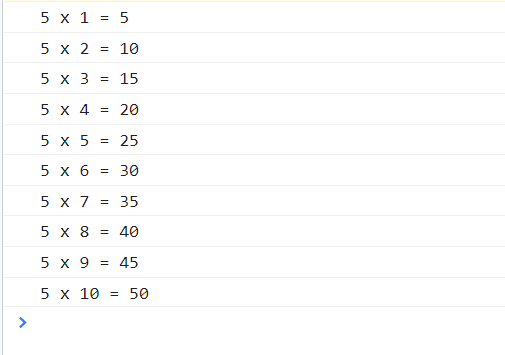
Source Code
let tableNum=+prompt("Enter Table Number");
let times=+prompt("How many times the table would be print?");
for(let i=1;i<=times;i++){
console.log(tableNum+" x "+i+" = "+(tableNum*i));}
4) You have an array
A = [“Nokia”, “Samsung”, “Apple”, “Sony”, “Huawei”]
Write each element on new line with the help of for loop.
Output:
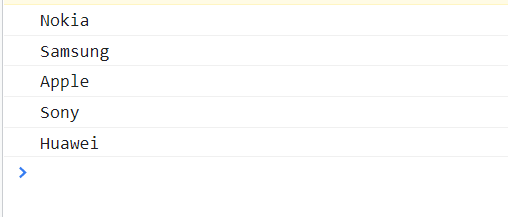
Source Code
let arr= ["Nokia", "Samsung", "Apple", "Sony", "Huawei"];
for(let i=0;i
console.log(arr[i])}
5. Function
1) Create a block of code that you can use several times.
HTML Source Code Image
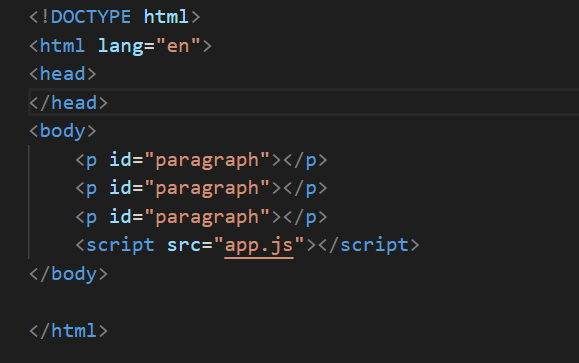
JavaScript Source Code
var para=document.querySelector
("#paragraph");
var names=prompt("Enter your name");
function printInfo(){
para.innerHTML= names;}
printInfo();
Output:

2) Write a function that displays current date & time in your browser.
HTML Source Code Image
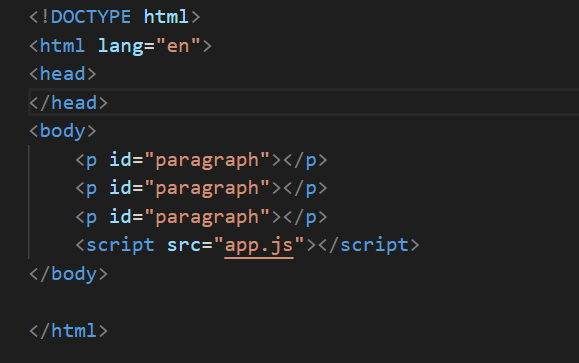
JavaScript Source Code
var paragraph=document.querySelector
("#paragraph");
function printDate(){
var date=new Date();
paragraph.innerHTML=date;}
printDate();
Output:

3) Write a function that takes first & last name and then it greets the user using his full name.
HTML Source Code Image
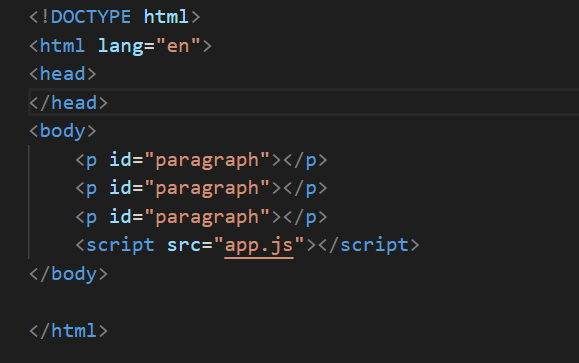
JavaScript Source Code
var para = document.querySelector
("#paragraph");
function printName() {
var firstName = prompt("Enter First Name");
var lastName = prompt("Enter Last Name");
para.innerHTML="Hello "+firstName+" "+ lastName;}
printName();
Output:

4) Write a function that adds two numbers (input by user) and returns the sum of two numbers.
HTML Source Code Image
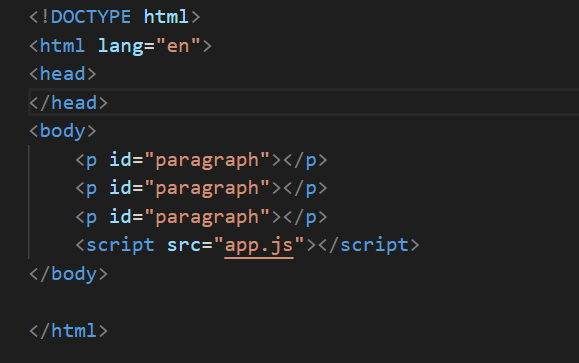
JavaScript Source Code
var firstNum = +prompt("Enter first Number");
var secondNum = +prompt("Enter second Number");
var para = document.querySelector
("#paragraph")
function sum(num1, num2) {
console.log("The sum of two numbers are " + (num1 + num2));
para.innerHTML = "The sum of two numbers are " + (num1 + num2);}
sum(firstNum, secondNum);
Output:

5) Write a function that takes three arguments num1, num2 & operator & compute the desired operation. Return and show the desired result in your browser.
HTML Source Code Image
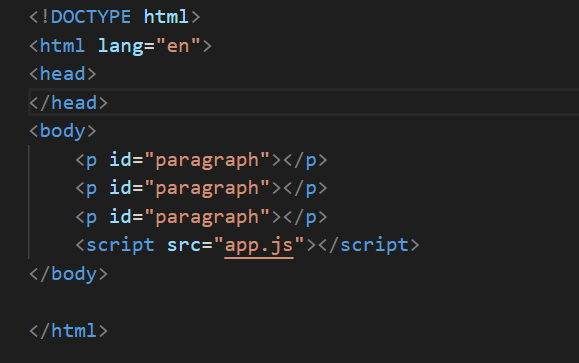
JavaScript Source Code
var firstNum = +prompt("Enter first Number");
var secondNum = +prompt("Enter second Number");
var opr = prompt("Enter any operator (+,-,*,/)");
var para = document.querySelector
("#paragraph");
function sum(num1, num2, operator) {
if (operator === "+") {
console.log("The sum of two numbers are " + (num1 + num2));
para.innerHTML = "The sum of two numbers are " + (num1 + num2);}
else if (operator === "-") {
console.log("The subtract of two numbers are " + (num1 - num2));
para.innerHTML = "The subtract of two numbers are " + (num1 - num2);}
else if (operator === "*") {
console.log("The multiply of two numbers are " + (num1 * num2));
para.innerHTML = "The multiply of two numbers are " + (num1 * num2);}
else if (operator === "/") {
console.log("The division of two numbers are " + (num1 / num2));
para.innerHTML = "The division of two numbers are " + (num1 / num2);}
else{
alert("Enter correct operator")}}
sum(firstNum,secondNum,opr);
Output:

6) Write a function that squares its argument.
HTML Source Code Image
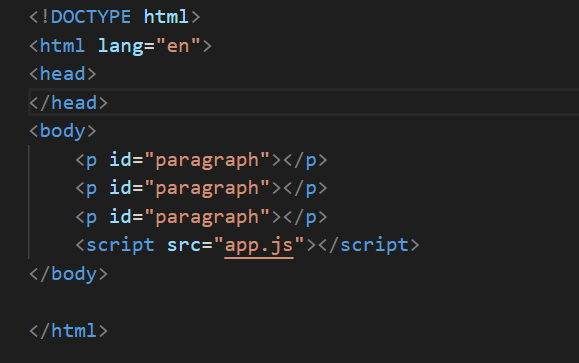
JavaScript Source Code
var para = document.querySelector
("#paragraph");
var num = +prompt("Enter any number for squaring");
function square(num) {
console.log("The square of " + num +
" is " + (num * num));
para.innerHTML = "The square of " + num + " is " + (num * num);}
square(num);
Output:

7) Write a function that computes factorial of a number.
HTML Source Code Image
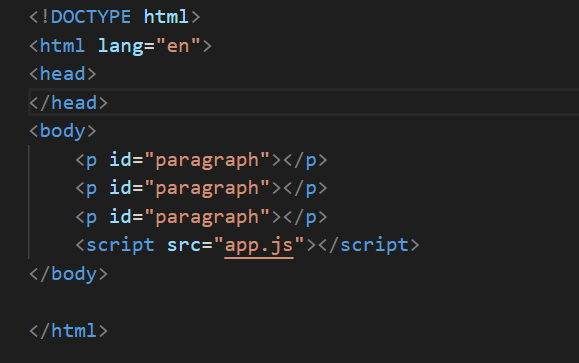
JavaScript Source Code
var para = document.querySelector
("#paragraph");
var num = +prompt("Enter any number for foctorial");
function fact(num) {
var fact = 1
for (var i = 1; i <= num; i++) {
fact = fact * i;}
console.log("The factorial of " + num + " is " + fact);
para.innerHTML = "The square of " + num + " is " + fact;}
fact(num);
Output:

8) Write a function that take start and end number as inputs & display counting in your browser.
HTML Source Code Image
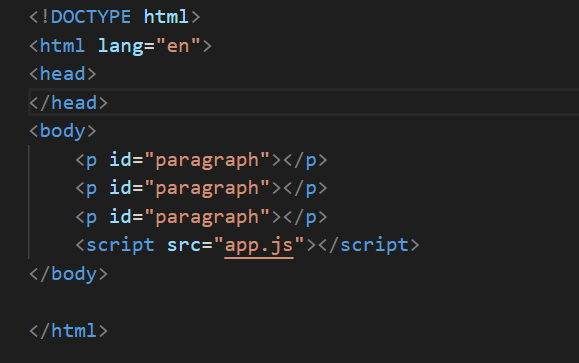
JavaScript Source Code
var para=document.getElementById
("paragraph")
var numStart=+prompt("Enter starting number for display counting");
var numEnd=+prompt("Enter ending number for display counting");
for(var i=numStart;i<=numEnd;i++){
console.log(i); }
Output:

9) Write a nested function that computes hypotenuse of a right angle triangle.
Hypotenuse2 = Base2 + Perpendicular2
Take base and perpendicular as inputs.
Outer function : calculateHypotenuse()
Inner function: calculateSquare()
HTML Source Code Image
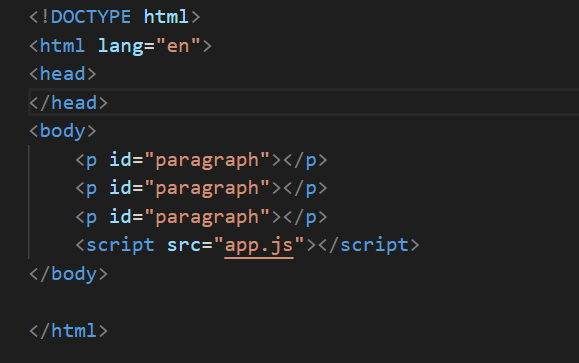
JavaScript Source Code
var para=document.getElementById
("paragraph")
var base=+prompt("Enter base of right angled triangle.");
var perp=+prompt("Enter perpendicular of right angled triangle.");
var baseSquare=base*base;
var perpSquare=perp*perp;
var hypo=baseSquare+perpSquare;
var hypothesis=Math.sqrt(hypo);
console.log("The Hypothesis is "+hypothesis);
para.innerHTML="The Hypothesis is "+hypothesis;
Output:

6. Array
1) Declare an empty array using JS literal notation to store
student names in future.
Output
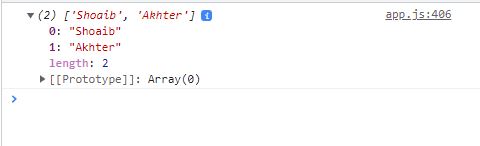
JavaScript Source Code
let studentNames=[];
studentNames.push("Shoaib",'Akhter');
console.log(studentNames)
2) Declare and initialize a strings array.
Output
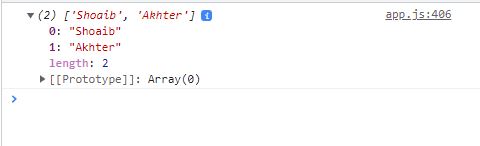
JavaScript Source Code
let studentNames=[];
studentNames.push("Shoaib",'Akhter');
console.log(studentNames)
3) Declare and initialize a numbers array.
Output
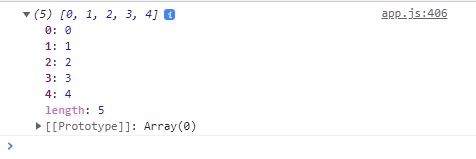
JavaScript Source Code
let numbers=[2,3,4];
numbers.unshift(0,1);
console.log(numbers)
4) Declare and initialize a boolean array.
Output
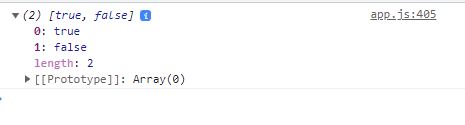
JavaScript Source Code
let boolean=[true,false];
console.log(boolean)
5) Declare and initialize a mixed array.
Output
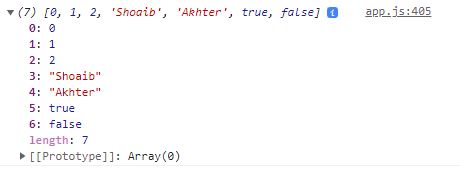
JavaScript Source Code
let mixedArray=[0,1,2,"Shoaib","Akhter",true,false];
console.log(mixedArray)
6) Declare and Initialize an array and store available mobile
networks in Pakistan.
Output
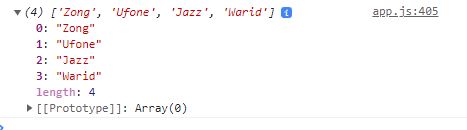
JavaScript Source Code
let network=["Zong","Ufone","Jazz","Warid"];
console.log(network)
7) Declare and Initialize an array and store available education qualifications in Pakistan (eg. SSC, HSC, BCS, BS, BCOM, MS,M. Phil., PhD). Show the listed qualifications in your browser.
Output
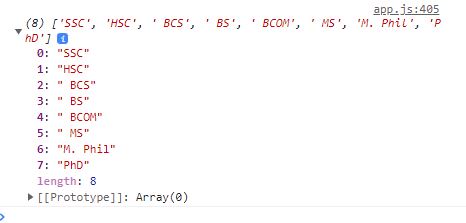
JavaScript Source Code
let education=["SSC", "HSC"," BCS"," BS"," BCOM"," MS","M. Phil","PhD"];
console.log(education)
8) Declare and initialize an empty array to store top Names of
university. Add Names one by one in an array. Display the elements
& length of array in your browser. (Use array’s length method).
Output
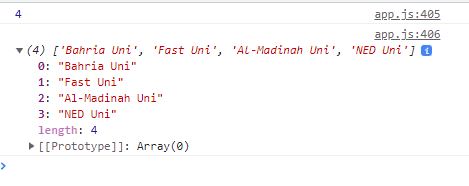
JavaScript Source Code
let education=["Bahria Uni","Fast Uni","Al-Madinah Uni","NED Uni"];
console.log(education.length)
console.log(education)
9) Declare and Initialize an array with your favorite cars. Show that
a. First index of the array
b. Car at first index of the array
c. Last index of the array
d. Car at last index of the array
Output
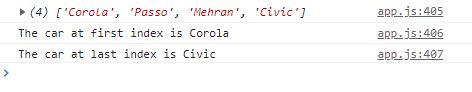
JavaScript Source Code
let car=["Corola","Passo","Mehran","Civic"];
console.log(car)
console.log("The car at first index is "+car[0])
console.log("The car at last index is "+car[3])
7. Date & Time
1) Write a program that displays current date and time in your
browser.
HTML Source Code Image
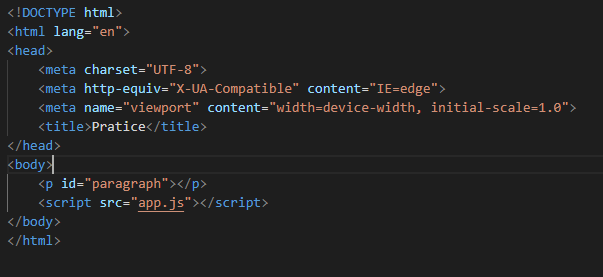
JavaScript Source Code
var paragraph=document.querySelector
("#paragraph");
var currentDate=new Date();
paragraph.innerHTML= currentDate;
Output:

2) Write a program that alerts the current month in words. For example December.
HTML Source Code Image
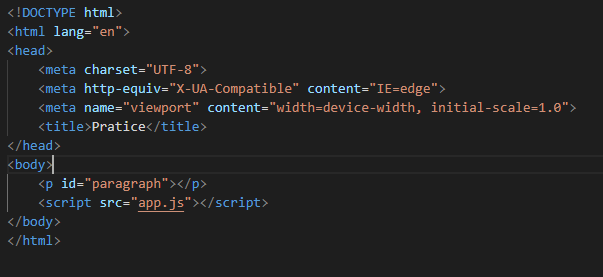
JavaScript Source Code
var paragraph=document.querySelector
("#paragraph");
var monthName=["Januray","February","March","April","May","June","July",
"August","September","Octuber","November",
"December"];
var currentMonth= new Date();
paragraph.innerHTML="Current Month: "+monthName[currentMonth.getMonth()];
Output:

3) Write a program that alerts the first 3 letters of the current day, for example if today is Sunday then alert will show Sun.
HTML Source Code Image
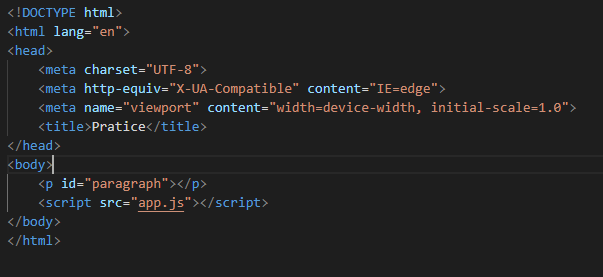
JavaScript Source Code
var paragraph=document.querySelector
("#paragraph");
var dayName=['Sunday','Monday','Tuesday','Wednesday','Thursday',
'Friday','Saturday'];
var currentDay= new Date();
paragraph.innerHTML="Today is "+dayName[currentDay.getDay()];
Output:

4) Write a program that shows the message “First fifteen days of the month” if the date is less than 16th of the month else shows “Last days of the month”.
HTML Source Code Image
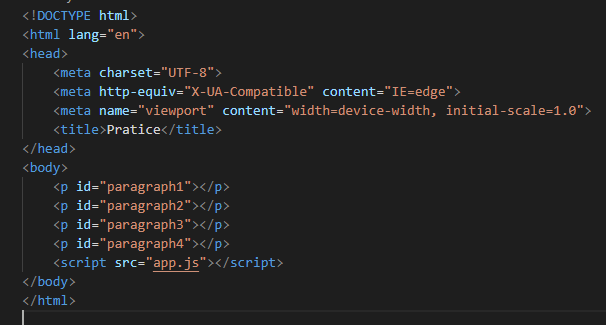
JavaScript Source Code
var paragraph=document.querySelector
("#paragraph");
var currentDate= new Date();
var date=currentDate.getDate();
if(date<=15){
paragraph.innerHTML="First fifteen days of the month";}
else{
paragraph.innerHTML="Last fifteen days of the month";}
Output:

5) Write a program that displays a message “It’s Fun day” if its Saturday or Sunday today
HTML Source Code Image
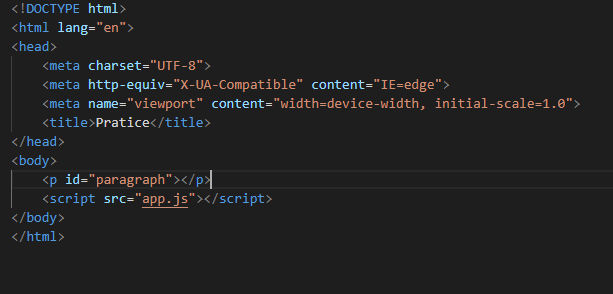
JavaScript Source Code
var paragraph=document.querySelector
("#paragraph");
var currentDay= new Date();
var day=currentDay.getDay();
if(day==0 || day==6){
paragraph.innerHTML="It's Fun day";}
else{
paragraph.innerHTML="It's not a Fun day";}
Output:

6) Write a program that determines the minutes since midnight, Jan. 1, 1970 and assigns it to a variable that hasn't been declared beforehand. Use any variable you like to represent the Date object.
HTML Source Code Image
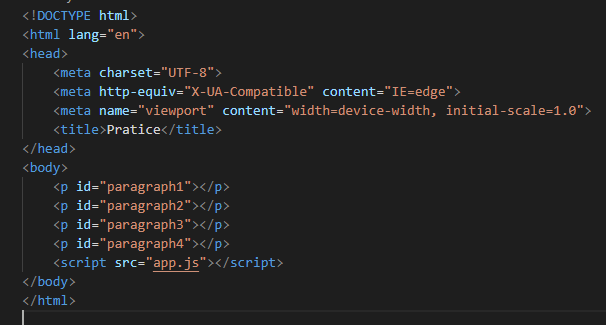
JavaScript Source Code
var paragraph=document.querySelector
("#paragraph");
var paragraph1=document.querySelector
("#paragraph1");
var paragraph2=document.querySelector
("#paragraph2");
var currentDate=new Date();
var previousDate=new Date("January 01,1970");
var currentMinutes=currentDate/1000;
var previousMinutes=previousDate/1000;
paragraph.innerHTML="Current Date: "+ currentDate;
var Elapsed=currentDate-previousDate;
var remainingMiliseconds=currentMinutes-previousMinutes;
paragraph1.innerHTML="Elapsed milliseconds since June 4, 2022: "+ Elapsed;
paragraph2.innerHTML="Elapsed minutes since July 4,2022: "+remainingMiliseconds;
Output:

7) Write a program that creates a Date object for the last day of the last month of 2020 and assigns it to variable named laterDate
HTML Source Code Image
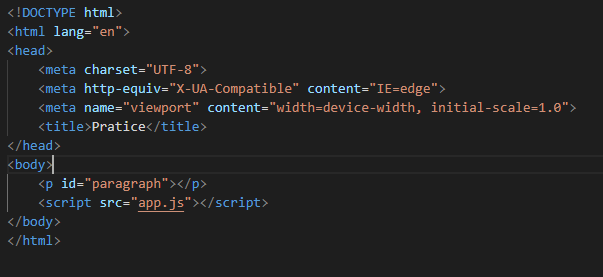
JavaScript Source Code
var paragraph=document.querySelector
("#paragraph");
var laterDate=new Date("December 31,2020");
paragraph.innerHTML="Later Date: "+laterDate;
Output:

7. Number Methods
1) Write a program that takes a positive integer from user & display the following in your browser.
a. number
b. round off value of the number
c. floor value of the number
d. ceil value of the number
HTML Source Code Image
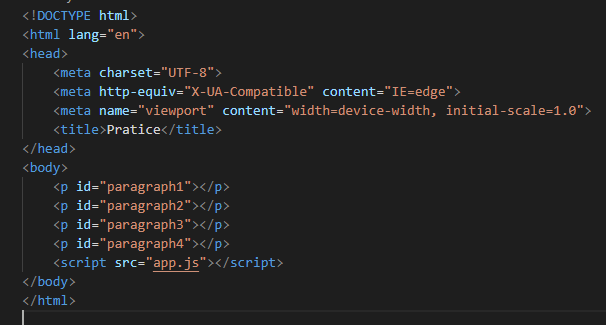
JavaScript Source Code
var paragraph1=document.querySelector
("#paragraph1");
var paragraph2=document.querySelector
("#paragraph2");
var paragraph3=document.querySelector
("#paragraph3");
var paragraph4=document.querySelector
("#paragraph4");
var num=prompt("Enter any Number");
paragraph1.innerHTML="The Number is " + num;
paragraph2.innerHTML="The round off value of Number is " +Math.round(num);
paragraph3.innerHTML="The Floor value of Number is " + Math.floor(num);
paragraph4.innerHTML="The Ceil value of Number is " + Math.ceil(num);
Output:
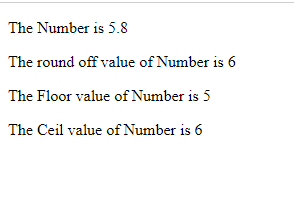
2) Write a program that takes a negative integer from user &
display the following in your browser.
a. number
b. round off value of the number
c. floor value of the number
d. ceil value of the number
HTML Source Code Image
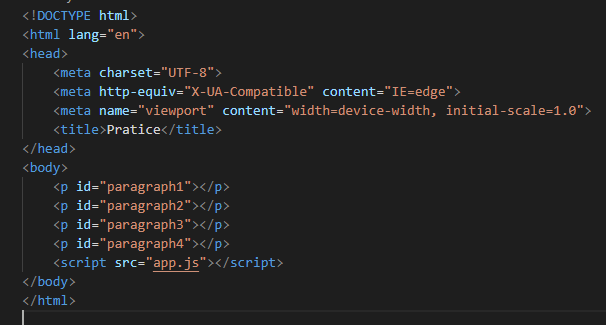
JavaScript Source Code
var paragraph1=document.querySelector
("#paragraph1");
var paragraph2=document.querySelector
("#paragraph2");
var paragraph3=document.querySelector
("#paragraph3");
var paragraph4=document.querySelector
("#paragraph4");
var num=prompt("Enter any Negative Number");
paragraph1.innerHTML="The Number is " + num;
paragraph2.innerHTML="The round off value of Number is " +Math.round(num);
paragraph3.innerHTML="The Floor value of Number is " + Math.floor(num);
paragraph4.innerHTML="The Ceil value of Number is " + Math.ceil(num);
Output:
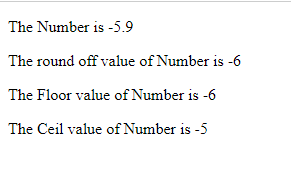
3) Write a program that takes a positive floating point number from user & display the following in your browser.
a. number
b. round off value of the number
c. floor value of the number
d. ceil value of the number
HTML Source Code Image
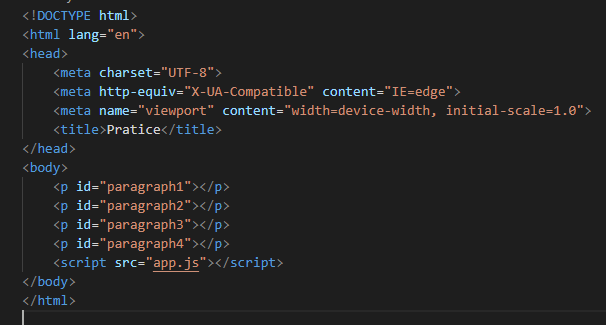
JavaScript Source Code
var paragraph1=document.querySelector
("#paragraph1");
var paragraph2=document.querySelector
("#paragraph2");
var paragraph3=document.querySelector
("#paragraph3");
var paragraph4=document.querySelector
("#paragraph4");
var num=prompt("Enter any floating point number");
paragraph1.innerHTML="The Floating Number is "+ num;
paragraph2.innerHTML="The Round off value of Floating Number is "+ Math.round(num);
paragraph3.innerHTML="The Floor value of Floating Number is "+ Math.floor(num);
paragraph4.innerHTML="The Ceil value of Floating Number is "+ Math.ceil(num);
Output:
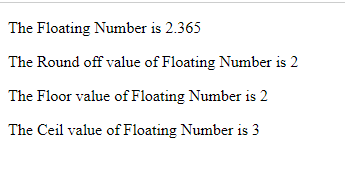
4) Write a program that takes a negative floating point number from user & display the following in your browser.
a. number
b. round off value of the number
c. floor value of the number
d. ceil value of the number
HTML Source Code Image
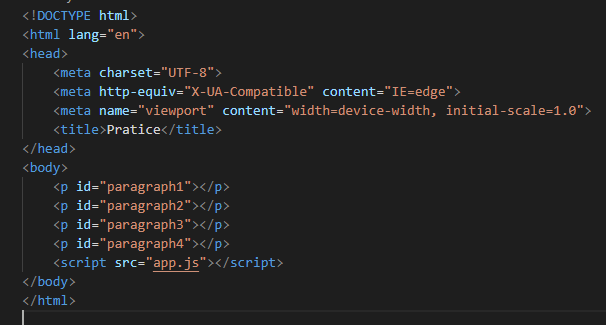
JavaScript Source Code
var paragraph1=document.querySelector
("#paragraph1");
var paragraph2=document.querySelector
("#paragraph2");
var paragraph3=document.querySelector
("#paragraph3");
var paragraph4=document.querySelector
("#paragraph4");
var num=prompt("Enter any Negative floating point number");
paragraph1.innerHTML="The Floating Number is "+ num;
paragraph2.innerHTML="The Round off value of Floating Number is "+ Math.round(num);
paragraph3.innerHTML="The Floor value of Floating Number is "+ Math.floor(num);
paragraph4.innerHTML="The Ceil value of Floating Number is "+ Math.ceil(num);
Output:
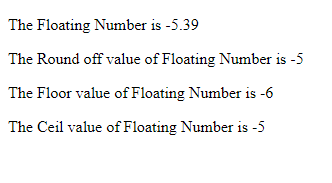
5) . Write a program that displays the absolute value of a number.
E.g. absolute value of -4 is 4 & absolute value of 5 is 5
HTML Source Code Image
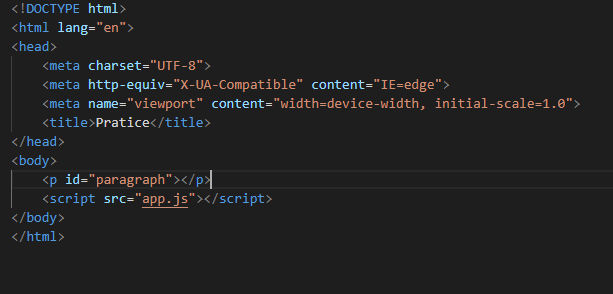
JavaScript Source Code
var paragraph=document.querySelector
("#paragraph")
var num=prompt("Enter any number for checking absolute");
if(num<0){
paragraph.innerHTML="The absolute value of " + num +" is "+ (num*(-1));
}
else{
paragraph.innerHTML="The absolute value of " + num +" is "+ num;
}
Output:
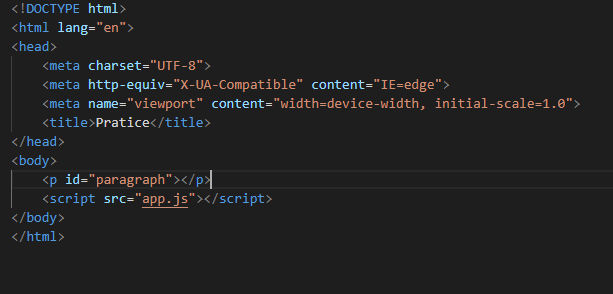
6) Write a program that simulates a dice using random() method of JS Math class. Display the value of dice in your browser.
HTML Source Code Image
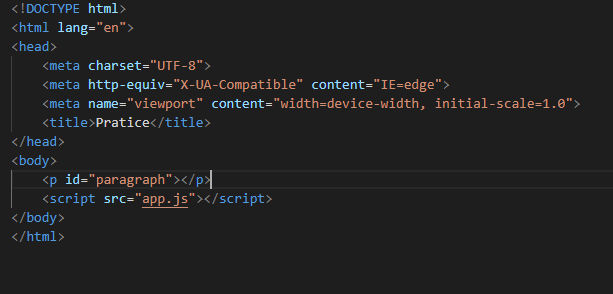
JavaScript Source Code
var paragraph=document.querySelector
("#paragraph");
paragraph.innerHTML="The Random dice value is "+ (Math.ceil(Math.random()*6));
Output:
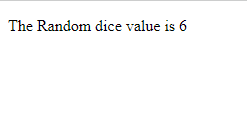
7) Write a program that simulates a coin toss using random() method of JS Math class. Display the value of coin in your browser.
HTML Source Code Image
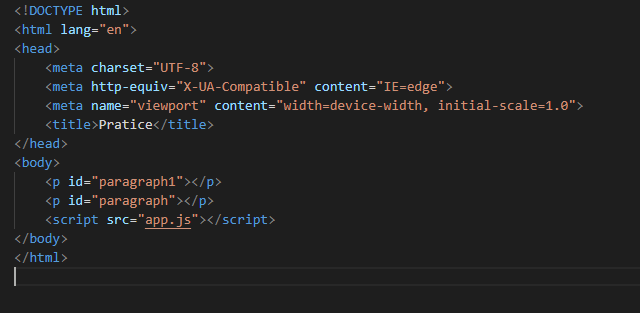
JavaScript Source Code
var paragraph1=document.querySelector
("#paragraph1");
var paragraph=document.querySelector
("#paragraph");
var toss=Math.ceil(Math.random()*2);
paragraph.innerHTML=toss;
if(toss===1){
paragraph1.innerHTML=1;
paragraph.innerHTML="The Random coin value: Tails";}
else{
paragraph1.innerHTML=2;
paragraph.innerHTML="The Random coin Value: Heads";}
Output:
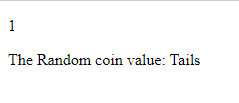
8) Write a program that shows a random number between 1 and 100 in your browser
HTML Source Code Image
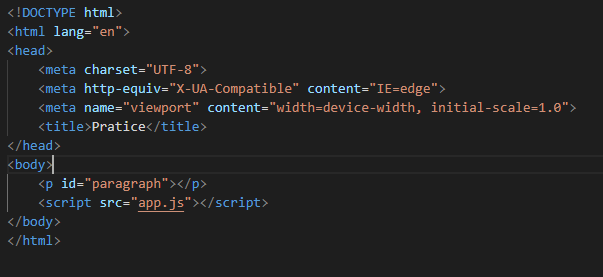
JavaScript Source Code
var paragraph=document.querySelector
("#paragraph");
paragraph.innerHTML="The Random Number between 1 and 100: "+ Math.ceil(Math.random()*100);
Output:
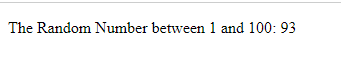
9) Write a program that simulates a dice using random() method of JS Math class. Display the value of dice in your browser.
HTML Source Code Image
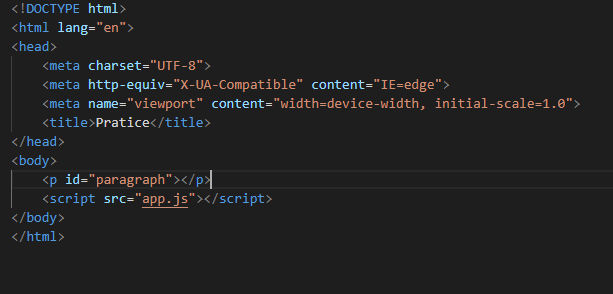
JavaScript Source Code
var paragraph=document.querySelector
("#paragraph");
var num=+prompt("Enter any Number from 1 to 10");
var myNum=5;
if(num===myNum){
paragraph.innerHTML="Congratulation! You won the match";}
else{
paragraph.innerHTML="Please try again";}
Output:
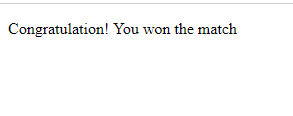
9. String Methods
1) Write a program that takes two user inputs for first and last name using prompt and merge them in a new variable titled fullName. Greet the user using his full name.
Output:
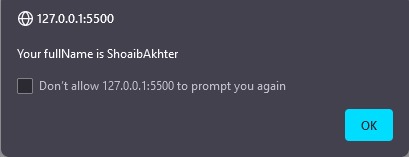
JavaScript Source Code
let firstName=prompt("Enter your first Name");
let lastName=prompt("Enter your last Name");
let fullName=firstName+lastName;
alert("Your fullName is "+fullName);
2) Write a program to take a user input about his favorite mobile phone model. Find and display the length of user input in your browser.
Output:
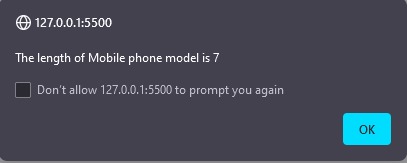
JavaScript Source Code
let names=prompt("Enter Mobile Phone Model");
alert("The length of Mobile phone model is "+names.length);
3) Write a program to find the index of letter “n” in the word “Pakistani” and display the result in your browser.
Output:
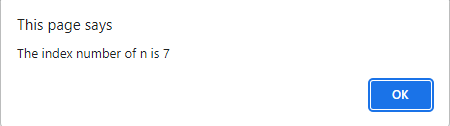
JavaScript Source Code
let indexNumber="Pakistan";
for(let i=0;i
if(indexNumber[i]=="n"){
alert("The index number of n is "+i);
document.write("The index number of n is "+i)}}
4) Write a program to find the last index of letter “l” in the word “Hello World” and display the result in your browser.
Output:

JavaScript Source Code
let word="Hello World";
alert("The index of last L is "+word.lastIndexOf("l"));
5) Write a program to find the character at 3rd index in the word
“Pakistani” and display the result in your browser.
Output:

JavaScript Source Code
let word="Pakistan";
alert("The third index in Pakistan name is "+word[3]);
10. Map Method
1) Write a program that takes two user inputs for first and last name using prompt and merge them in a new variable titled fullName. Greet the user using his full name.
HTML Source Code
JavaScript Source Code
2) Write a program to take a user input about his favorite mobile phone model. Find and display the length of user input in your browser.
HTML Source Code
JavaScript Source Code
3) Write a program to find the index of letter “n” in the word “Pakistani” and display the result in your browser.
HTML Source Code
JavaScript Source Code
4) Write a program to find the last index of letter “l” in the word “Hello World” and display the result in your browser.
HTML Source Code
JavaScript Source Code
5) Write a program to find the character at 3rd index in the word
“Pakistani” and display the result in your browser.
HTML Source Code
JavaScript Source Code
11. Filter Method
1) Write a program that takes two user inputs for first and last name using prompt and merge them in a new variable titled fullName. Greet the user using his full name.
HTML Source Code
JavaScript Source Code
2) Write a program to take a user input about his favorite mobile phone model. Find and display the length of user input in your browser.
HTML Source Code
JavaScript Source Code
3) Write a program to find the index of letter “n” in the word “Pakistani” and display the result in your browser.
HTML Source Code
JavaScript Source Code
4) Write a program to find the last index of letter “l” in the word “Hello World” and display the result in your browser.
HTML Source Code
JavaScript Source Code
5) Write a program to find the character at 3rd index in the word
“Pakistani” and display the result in your browser.
HTML Source Code
JavaScript Source Code
12. Reduce Method
1) Write array of numbers and add amoung them by using Reduce Method and print result.
Output:

Source Code:
let numbers=[1,2,3,4];
let sum=numbers.reduce((accum,item)=>{
return accum+item
},0);
console.log(sum);
2) write array of numbers and multiply amoung them by using Reduce Method and print result.
Output:

Source Code:
let num=[5,2,4,6,9,1];
let product=num.reduce((accum,item)=>{
return accum*item
},1);
console.log(product)
3) Make array and write names of any living thing and count that living thing who came in many times.
Output:

Source Code:
let pets=['dog','cat','chicken','dog','chicken','rabit'];
let petscount=pets.reduce((accum,item)=>{
if(accum[item]){
accum[item]++;}
else{
accum[item]=1;}
return accum;
},{})
console.log(petscount);
4) Write a program in which show greater number in console screen by using Reduce Method.
Output:

Source Code:
let num=[5000,6000,81,10,112,99999, 2030];
let large=num.reduce((accum,item)=>{
if(accum < item ) {
return item;}
else{
return accum}
},1)
console.log(large)
13. Classes
1) Make one class and make constructor and give parameters and make function in Animal class and display output.
Output:

Source Code:
class Animal{
constructor(name,legs,color){
this.name=name;
this.legs=legs;
this.color=color;}
eat(){
console.log(`${this.name} eats bone`);}}
let anim=new Animal("Dogs",4,"White");
console.log(anim)
anim.eat()
2) Write a Animal class with constructor and make two more child class and inherits its Parent class.
Output:

Source Code:
class Animal{
constructor(name,legs){
this.name=name;
this.legs=legs;}
speed1(name,name1){
console.log(name+` runs `+name1)}}
class Rabit extends Animal{
constructor(name,legs,speed,quality){
super(name,legs);
this.speed=speed;
this.quality=quality;}}
class Turtle extends Animal{
constructor(name,legs,quality,specialPower){
super(name,legs);
this.quality=quality;
this.specialPower=specialPower;}}
let rabit=new Rabit("rabit",4,"fast",'hide');
let turtle=new Turtle("turtle",4,"consistent",'hard shell');
console.log(rabit,turtle)
rabit.speed1("Rabit","Fast");
turtle.speed1("Turtle","Slow")